Spacemacs 使用 cnfonts 配置中英文对齐
目录
使用 org-table 时中英文混排时字体需要对齐。 对不齐的排版是这样的:
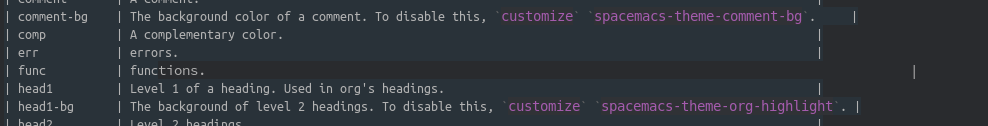
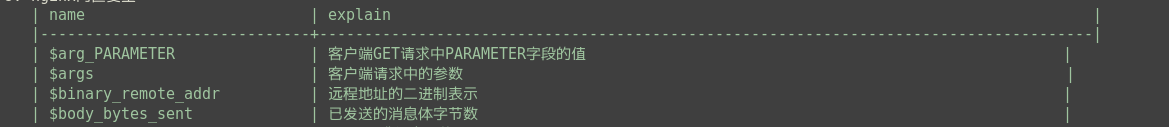
对齐后的排版是这样的:
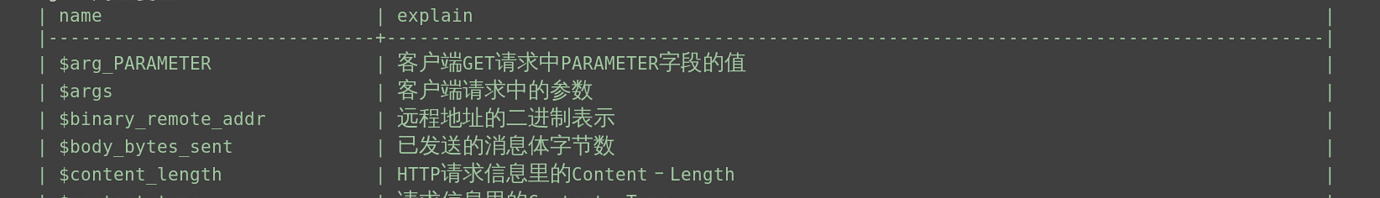
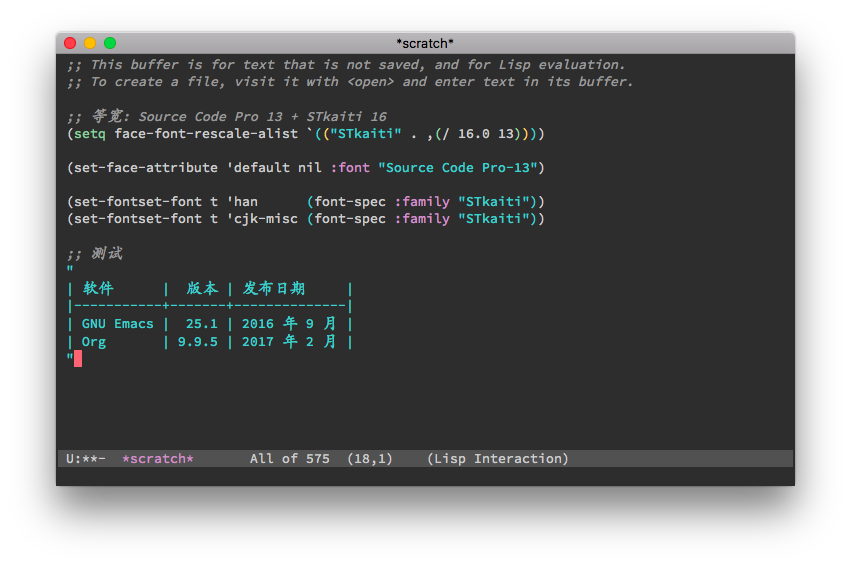
设置字体
|
|
添加 cnfonts 包
dotspacemacs-additional-packages 中添加 cnfonts
添加配置
dotspacemacs/user-config 中添加
|
|
配置完成后 重启,就能正常显示了。可参考 Messages buffer 的提示信息:
|
|